1. we go to your Blogger account and select the section design.
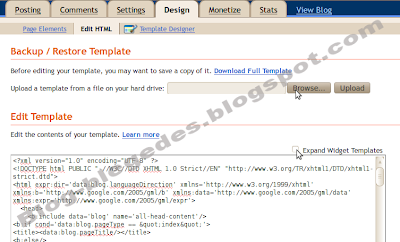
2. Once inside the design section, select "Edit HTML", then check the section "Expand Widget Templates". Click the section "Browse" located next to the words "Upload".
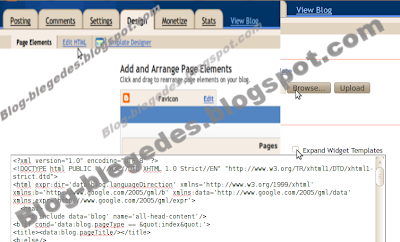
3. Once the document is open our Computer, locate the template that we prepared, if it is click "Open".
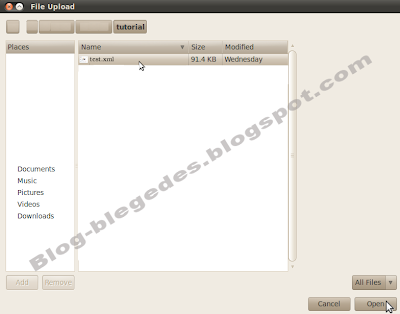
4. Click "Upload" link next to it says "Browse" button, wait for it to finish him loading. If there is a warning, we can ignore it by clicking on the words "Keep Widget".
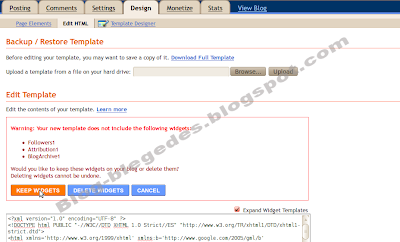

6. Click "Save Template" and Finish.

Now we already know how to install/upload the templates or also how to change template on blogspot.
Ok, so enough of my tutorial for today, maybe later or tomorrow I will give tutorials on the theme again Tutorials Blogging.
Regards Blegedes,
Blogger Blegedes
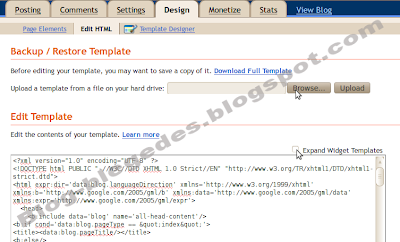
2. Once inside the design section, select "Edit HTML", then check the section "Expand Widget Templates". Click the section "Browse" located next to the words "Upload".
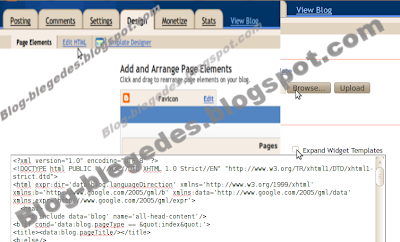
3. Once the document is open our Computer, locate the template that we prepared, if it is click "Open".
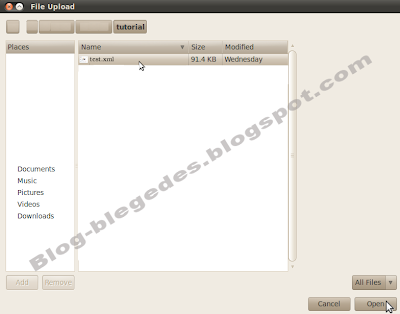
4. Click "Upload" link next to it says "Browse" button, wait for it to finish him loading. If there is a warning, we can ignore it by clicking on the words "Keep Widget".
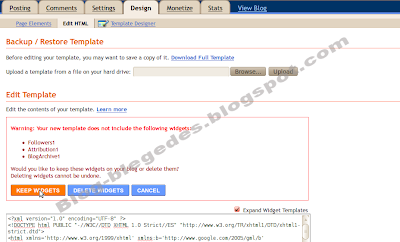
5. Click "Preview" box at the bottom of our templates, if it is open to differentdisplay templates means there is no error.

6. Click "Save Template" and Finish.

Now we already know how to install/upload the templates or also how to change template on blogspot.
Ok, so enough of my tutorial for today, maybe later or tomorrow I will give tutorials on the theme again Tutorials Blogging.
Regards Blegedes,
Blogger Blegedes




This is my first time pay a quick visit at here and i am in fact pleassant to read all at one place.
blogger templates
Thanks so much for the easy to follow instructions.I wonder how so much effort you set to make this kind of fantastic informative web site.
website design
Someone necessarily help to make seriously posts I'd state. That is the very first time I frequented your web page and up to now? I surprised with the analysis you made to make this particular publish amazing. Magnificent process!
website design